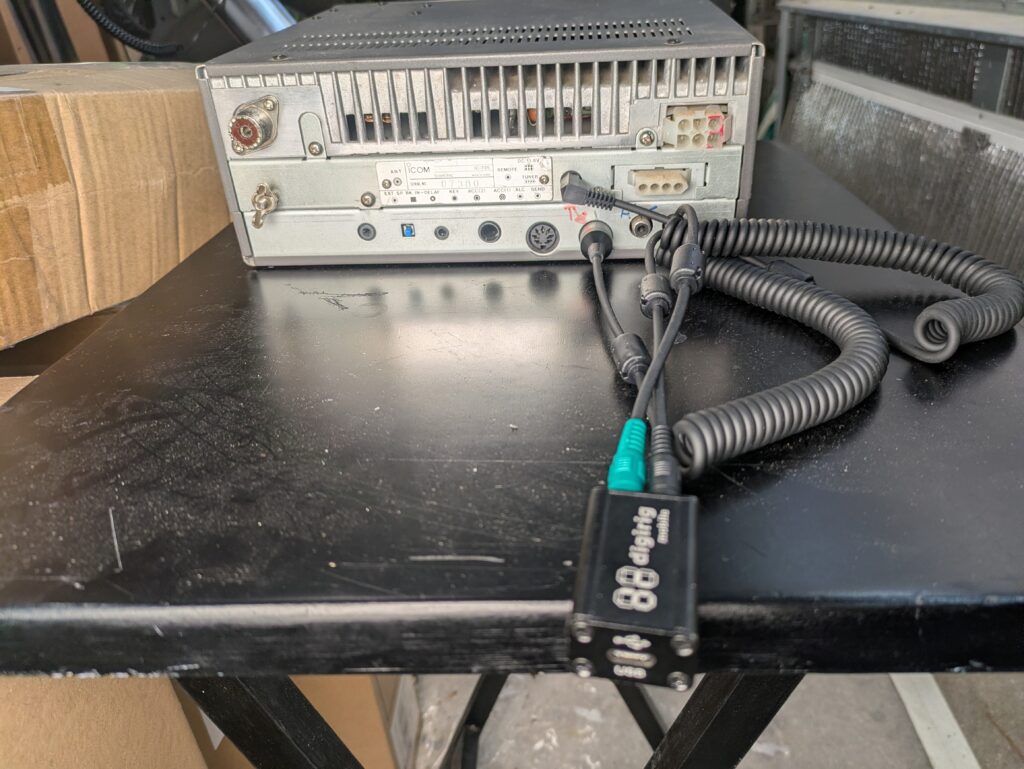
The DIN8 (audio in/out) plugs into the Acc 1 port (the right most 8 pin port on the back of the rig) and the serial control plugs into the “remote” jack which is directly above the two 8 pin ACC ports.
I was able to successfully make digital FT8 contacts using my vintage Icom IC-725 transceiver, a DigiRig (with the correct cables) and the WSJTX software.
You need a DigiRig mobile that is configured for CI-V cat control (not the default) and the “Icom DIN8” cables. [Plus a USB-C cable.]
With the above hardware, you can control your rig via the “remote” jack (tuning to frequencies and turning the transmitter on) while using audio in/out via the built in USB Soundcard. Many things can be done with the right software, but for now I’m just using WSJTX for FT-8.
For my IC-725 (which I suspect has the default diode settings inside) I needed to change the Baud Rate to 1200, and the PTT method to “RTS” (this is specific to the Digirig). [I also had to pick the DigiRig USB soundcard under the “Audio” tab.]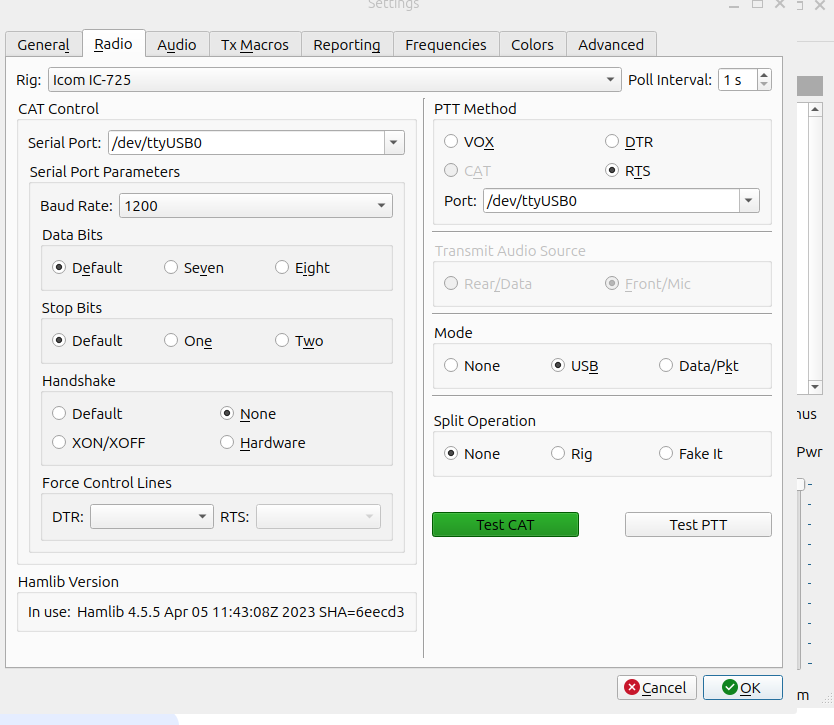
This combo lets WSJTX tune the radio (although I mostly just work in the 20 meter band because that’s the antenna I have up right now) as well as transmit and receive audio for FT8 and other digital modes.

