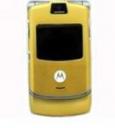 The Motorola RAZR V3xx is one of Cingular's new non-smart 3G phones, and can be purchased relatively inexpensively with a contract. (Amazon sells them for 0.01 with a 2 year contract, cingular charged $79 the last time I checked.) Although it doesn't have a mini-qwerty keyboard and good email support like the Blackjack, 8525, or Treo 750, it also costs $200-400 less. The Motorola RAZR V3xx is in the same class as the Samsung A707 SYNC and the LG CU500 Phone in that it supports 3G, playing music, and Cingular videos, but it's 3G chipset is twice as fast (3.6 vs 1.8).
The Motorola RAZR V3xx is one of Cingular's new non-smart 3G phones, and can be purchased relatively inexpensively with a contract. (Amazon sells them for 0.01 with a 2 year contract, cingular charged $79 the last time I checked.) Although it doesn't have a mini-qwerty keyboard and good email support like the Blackjack, 8525, or Treo 750, it also costs $200-400 less. The Motorola RAZR V3xx is in the same class as the Samsung A707 SYNC and the LG CU500 Phone in that it supports 3G, playing music, and Cingular videos, but it's 3G chipset is twice as fast (3.6 vs 1.8).
Size & Feel
The V3XX is slightly longer and wider than previous RAZR (V3) models, but unless you hold it right up against another V3 for comparison nobody will notice. I have the gold model (because that is all Amazon had in stock) but it also comes in the standard RAZR black. When you first pick it up, it feels a bit wide in the hand, but after a day or two of use you get completely used to it. The advantage of being slightly wider than most phones is that it is quite a bit thinner. This comes in very handy when you put it in a front (hip) pocket. I can very comfortably carry the V3xx around in my hip pocket, where other phones (such as the LG-CU500 and Motorola V330) were uncomfortably bulky.
One thing that bears mentioning is the thermal output of the phone. Yes, heat. This isn't noticeable under normal operation, but when you watch a video for more than a few minutes, you can tell that the phone is using a good amount of power because the back of the case (behind the battery) starts to warm up. You can use the phone as a gentle hand warmer on cold days by leaving a video running. Now this doesn't compare to the bottom of my X31 laptop, and it certainly doesn't get hot enough to be worrying, but on a hot day it may make your hand a bit sweaty. I'm not sure if it's the video decoding or the radio receiving or a combination of the two, but you can tell that power is being used.
Battery Life
The V3xx has very good battery life if you just use it as a phone. However, when you start taking advantage of the advanced features (like Cingular Video, or Google Maps) that use both the radio and the (large, power hungry) screen the battery life goes from days to hours. I spent one morning downloading J2ME applications from getjar.com and playing with them to find some of the best, and after 4 hours of nearly continuous WAP downloads and running J2ME applications, my battery warning indicator started to chirp.
3G Data / Videos / Music
Being able to download Cingular Videos on the 3G network is very nice! After buffering for five seconds, the videos essentially stream, playing all the way to the end without annoying pauses or drops. Cingular video does work with only the EDGE network, but I find that movies are much more likely to pause/buffer midway through when downloading via EDGE. The 3G network also has a much lower latency (100ms vs 500ms for EDGE) so browsing the web on the included web browser (which is basically Opera Mini) is much snappier over 3G. At 3G data rates, Google Maps is truely interactive, and is almost able to keep the screen refreshed even during continuous scrolling.
The Phone plays MP3's from either internal memory or the TransFlash card. Unlike the LG-CU500, you cannot start the music player without opening the phone. (Once music is playing, you can use the external buttons to play/pause/advance the music player.)
Camera
The 1.3 Megapixel camera is located on the top of the flap, facing away from the user when the phone is open. The quality is comparable with other 1.3MP cell phone cameras. It is good enough for quick snapshots, and certainly much better than earlier camera-phones, but probably won't substitute for even a good 2.1MP digital camera. The only quirk is that the camera is mounted in "portrait" mode by default (which matches the 240×320 display), so if you want to take a landscape picture, you will have to physically rotate the phone. If you want to take a picture of yourself, you can activate the camera, and then close the flip. The external display will act as a viewfinder, and the "Smart" button on the side of the phone will snap the shutter. I have included a photo for you to judge for yourself:
SyncML support:
One of the two features that convinced me to choose this phone over the LG-CU500 was the built in SyncML client. This allows me to sync my address book, calendar, and tasks with a SyncML server such as zyb.com or (the one I use) mobical.net. I had a few problems importing things from my palm pilot, but after deleting a few repeating appointments I was finally able to get the SyncML client to do "fast" syncs with the syncML server and now everything is working great!
Bluetooth support:
The phone can be used as a modem by a computer or PDA via Bluetooth or over a USB cable. If you have a stereo bluetooth headset that supports the A2DP profile you can listen to music and videos over bluetooth in stereo. Even better, if you only have a mono bluetooth headset, the phone will still allow you to listen to videos or music over it! This was one of my biggest complaints about other phones I've tried, and I'm happy to report that Motorola has got it right! Even though my Motorola HS850 doesn't provide great audio quality, it's much preferably to carry the small single ear bluetooth headset to listen to audio from a The Daily Show video clip on the train that to use a full bluetooth headphone.
GUI/Usability:
The Motorola GUI is easy to use and very responsive. The phone is a multi-tasking champion, allowing you to listen to music and browse the web, run a java app, or browse your calendar/address book at the same time. Simply hit the "back" button multiple times when in the music player to get back to the home screen, or flip the lid closed and then open again, or hit the Cingular "Jack" key to browse the web. (When the music player is active, it does take over 3 of your 4 "home-screen" arrow shortcuts (left/right/down), so you might have to navigate via the regular menu to reach the shotcut items.)
The Annoying but fixable stuff:
Cingular has crippled the JVM so that non-signed applications (such as Google Maps) will prompt you for access to the internet every time they load a new piece of data, which basically makes them unusable. Also, the default V3xx from Cingular has it's IMAP4/POP3/SSL email client disabled. Both of these problems can be avoided by buying a non-branded V3XX direct from Motorola. Or, once you have a Cingular version, you can use special software to re-enable the features you would like, as reported here.
Cons:
-
Does not include an industry standard 2.5mm headphone jack, so you must buy mini-usb versions, or perhaps a better choice, buy a bluetooth version.
- The GSM part of the phone is tri-band (missing GSM 900) so it will not work as well with T-Mobile (in the US) or in Asia/Australia. If you do not plan on using the phone with T-Mobile or in Australia, this shouldn't be a problem. Even if you do take the phone to Europe/Asia, it does have the 1800 band, so it is likely that it will get (GSM) coverage in most areas. Note that the 3G part of the phone is also only using a dual band chipset, so 3G isn't likely to work outside of the Americas. Seeing as how Cingular only has 3G rolled out in 12 or so cities right now, the fact that 3G doesn't work in Europe probably won't be a big issue.
Pros:
- Uses a standard Mini-USB (b) connection for data transfer and charging. This means that you can buy a standard cable to charge the phone from a computer, or transfer data.
- Transflash Card can be removed/changed without removing the battery (although you do have to remove the battery cover) and without a pair of tweezers (unlike the LG-cu500).
- 3G chipset is HSDPA 3.6 compatible (twice as fast as HSDPA 1.8). Although this doesn't really matter now, because Cingular has limited their network to 1.8, eventually it may come in useful, especially if you are paying for a data plan and use the phone as a modem.
- Voice Dialing support – Unlike many other Cingular phones, the Motorola includes voice dialing built into the phone. (Very nice when using with a bluetooth headset.)
- Built in SyncML client (and a Hidden IMAP/POP3/SSL email client that can be enabled with the right knowledge and tools.)
This phone is the one I choose for myself (After multiple days of using the LG-CU500 and the Blackjack, and having played with the Sync at a Cingular store), mostly due to the SyncML client, IMAP4/SSL email client, and ability to send all audio to a mono Bluetooth headset. The LG-CU500 came in a close second. the Blackjack had the advantage of having a qwerty keyboard, but I get almost all of the same "Smart" features by using the SyncML client, and a J2ME Gmail client (which is faster and easier to use than the built in IMAP client).

Great review. I unfortunately have a Mac, so I'm not able to do seem edits.
I still have this phone as a backup for in case my Motorola BackFlip runs out of power.
Pingback: Motorola Backflip (MB300) Review — Jay’s Technical Talk