To set up lircd with the hdhomerun to see a tivo series 2 remote control, you should first program the HDHomeRun to send UDP packets to your linux computer with a command such as the following:
hdhomerun_config <device id> set /ir/target "<lircd ip addr>:<port> store"
You can test that this is working by running:
irrecord -H udp -d 5000 "testing"
If you get dots when you press your remote control buttons, the HDHomeRun is sending IR information to your linux box. (remember to unblock UDP port 5000 for incoming transmissions if you are running a firewall!)
Once that is working, just set up your /etc/lirc hardware.conf and lircd.conf files to support the Tivo series 2 remote.
Here are the entires from my files, starting with hardware.conf:
# /etc/lirc/hardware.conf
#
# Arguments which will be used when launching lircd
REMOTE_LIRCD_ARGS="-H udp -d 5000"
#Don't start lircmd even if there seems to be a good config file
#START_LIRCMD=false
START_LIRCD="true"
#Try to load appropriate kernel modules
LOAD_MODULES=true
# Run "lircd --driver=help" for a list of supported drivers.
REMOTE_DRIVER=""
# If DEVICE is set to /dev/lirc and devfs is in use /dev/lirc/0 will be
# automatically used instead
REMOTE_DEVICE=""
REMOTE_MODULES=""
# Default configuration files for your hardware if any
REMOTE_LIRCD_CONF=""
LIRCMD_CONF=""
REMOTE="None"
TRANSMITTER="None"
TRANSMITTER_MODULES=""
TRANSMITTER_DRIVER=""
TRANSMITTER_DEVICE=""
TRANSMITTER_LIRCD_CONF=""
TRANSMITTER_LIRCD_ARGS=""
START_LIRCMD=""
FORCE_NONINTERACTIVE_RECONFIGURATION="true"
REMOTE_SOCKET=""
TRANSMITTER_SOCKET=""
And then the lircd.conf file:
#
# this config file was automatically generated
# using lirc-0.6.6(serial) on Mon Oct 6 18:29:46 2003
#
# contributed by Joel Ebel
#
# brand: TIVO
# model no. of remote control: This is for the Tivo with the DVR 1/2 switch
# devices being controlled by this remote: Tivo Series 2 (maybe more)
# This conf file allows the support of Tivo Series 2 remote. In particular,
# it allows for the unique key definitions for each of the 39 keys when DVR
# Switch is in positon 1 or 2. This essentially doubles the number of keys
# one can use just by toggling between DVR 1 and 2. For example, an lircrc
# file can be programmed to execute one thing when the play button is pressed
# when in DVR 1 mode and execute a different function when the same key is
# pressed when in DVR 2 mode.
#
# In order to use this, one must first set the remote. Move the DVR SWITCH
# to 1. Next, Press and hold the PAUSE and TiVo buttons simultaneously
# until the red light at the end of the remote control comes on, remains
# steady, and then stays on when you release the buttons. Now press 1.
# Do the same when switched to DVR 2 (assigning it to a number 2).
#
# Now you can use the codes below. All the functions which begin with a 1
# are associated with the DVR1 switch and those prefixed with 2 are assoc
# with DVR 2 switch. Since the remote allows it to be programmed with any
# number between 0 and 9 (zero is the default), all the codes are provided
# below, A remote set to 0 will control any tivo, and a tivo set to
# 0 will accept any remote.
# My lircrc file for MythTV with this remote can be found here:
# http://home.comcast.net/~johnfdeluca/lircrc.txt
begin remote
name Tivo_S2
bits 32
flags SPACE_ENC|CONST_LENGTH
eps 20
aeps 200
header 9000 4500
one 562 1687
zero 562 562
ptrail 562
repeat 9000 2250
gap 108000
min_repeat 1
toggle_bit 0
frequency 38000
begin codes
TIVO 0x00000000A10CE00F
TV_POWER 0x00000000A10C0807
TV_INPUT 0x00000000A10C2C03
WINDOW 0x00000000A10C220D
LIVE_TV 0x00000000A10C8807
INFO 0x00000000A10CC807
GUIDE 0x00000000A10C6C03
UP 0x00000000A10C2807
LEFT 0x00000000A10CE807
RIGHT 0x00000000A10CA807
DOWN 0x00000000A10C6807
SELECT 0x00000000A10C9807
TH_DOWN 0x00000000A10C1807
TH_UP 0x00000000A10C5807
VOL_UP 0x00000000A10C3807
VOL_DOWN 0x00000000A10CB807
MUTE 0x00000000A10CD807
RECORD 0x00000000A10C040B
CH/PAGE_UP 0x00000000A10C7807
CH/PAGE_DOWN 0x00000000A10CF807
PLAY 0x00000000A10C840B
REWIND 0x00000000A10C440B
PAUSE 0x00000000A10CC40B
FORWARD 0x00000000A10C240B
SLOW 0x00000000A10CA40B
REPLAY 0x00000000A10C640B
JUMP 0x00000000A10CE40B
1 0x00000000A10C140B
2 0x00000000A10C940B
3 0x00000000A10C540B
4 0x00000000A10CD40B
5 0x00000000A10C340B
6 0x00000000A10CB40B
7 0x00000000A10C740B
8 0x00000000A10CF40B
9 0x00000000A10C0C03
CLEAR 0x00000000A10C4C03
0 0x00000000A10C8C03
ENTER/LAST 0x00000000A10CCC03
1_TIVO 0x00000000A10CE08F
1_TV_POWER 0x00000000A10C0887
1_TV_INPUT 0x00000000A10C2C83
1_WINDOW 0x00000000A10C228D
1_LIVE_TV 0x00000000A10C8887
1_INFO 0x00000000A10CC887
1_GUIDE 0x00000000A10C6C83
1_UP 0x00000000A10C2887
1_LEFT 0x00000000A10CE887
1_RIGHT 0x00000000A10CA887
1_DOWN 0x00000000A10C6887
1_SELECT 0x00000000A10C9887
1_TH_DOWN 0x00000000A10C1887
1_TH_UP 0x00000000A10C5887
1_VOL_UP 0x00000000A10C3887
1_VOL_DOWN 0x00000000A10CB887
1_MUTE 0x00000000A10CD887
1_RECORD 0x00000000A10C048B
1_CH/PAGE_UP 0x00000000A10C7887
1_CH/PAGE_DOWN 0x00000000A10CF887
1_PLAY 0x00000000A10C848B
1_REWIND 0x00000000A10C448B
1_PAUSE 0x00000000A10CC48B
1_FORWARD 0x00000000A10C248B
1_SLOW 0x00000000A10CA48B
1_REPLAY 0x00000000A10C648B
1_JUMP 0x00000000A10CE48B
1_1 0x00000000A10C148B
1_2 0x00000000A10C948B
1_3 0x00000000A10C548B
1_4 0x00000000A10CD48B
1_5 0x00000000A10C348B
1_6 0x00000000A10CB48B
1_7 0x00000000A10C748B
1_8 0x00000000A10CF48B
1_9 0x00000000A10C0C83
1_CLEAR 0x00000000A10C4C83
1_0 0x00000000A10C8C83
1_ENTER/LAST 0x00000000A10CCC83
2_TIVO 0x00000000A10CE04F
2_TV_POWER 0x00000000A10C0847
2_TV_INPUT 0x00000000A10C2C43
2_WINDOW 0x00000000A10C224D
2_LIVE_TV 0x00000000A10C8847
2_INFO 0x00000000A10CC847
2_GUIDE 0x00000000A10C6C43
2_UP 0x00000000A10C2847
2_LEFT 0x00000000A10CE847
2_RIGHT 0x00000000A10CA847
2_DOWN 0x00000000A10C6847
2_SELECT 0x00000000A10C9847
2_TH_DOWN 0x00000000A10C1847
2_TH_UP 0x00000000A10C5847
2_VOL_UP 0x00000000A10C3847
2_VOL_DOWN 0x00000000A10CB847
2_MUTE 0x00000000A10CD847
2_RECORD 0x00000000A10C044B
2_CH/PAGE_UP 0x00000000A10C7847
2_CH/PAGE_DOWN 0x00000000A10CF847
2_PLAY 0x00000000A10C844B
2_REWIND 0x00000000A10C444B
2_PAUSE 0x00000000A10CC44B
2_FORWARD 0x00000000A10C244B
2_SLOW 0x00000000A10CA44B
2_REPLAY 0x00000000A10C644B
2_JUMP 0x00000000A10CE44B
2_1 0x00000000A10C144B
2_2 0x00000000A10C944B
2_3 0x00000000A10C544B
2_4 0x00000000A10CD44B
2_5 0x00000000A10C344B
2_6 0x00000000A10CB44B
2_7 0x00000000A10C744B
2_8 0x00000000A10CF44B
2_9 0x00000000A10C0C43
2_CLEAR 0x00000000A10C4C43
2_0 0x00000000A10C8C43
2_ENTER/LAST 0x00000000A10CCC43
3_TIVO 0x00000000A10CE0cF
3_TV_POWER 0x00000000A10C08c7
3_TV_INPUT 0x00000000A10C2Cc3
3_WINDOW 0x00000000A10C22cD
3_LIVE_TV 0x00000000A10C88c7
3_INFO 0x00000000A10CC8c7
3_GUIDE 0x00000000A10C6Cc3
3_UP 0x00000000A10C28c7
3_LEFT 0x00000000A10CE8c7
3_RIGHT 0x00000000A10CA8c7
3_DOWN 0x00000000A10C68c7
3_SELECT 0x00000000A10C98c7
3_TH_DOWN 0x00000000A10C18c7
3_TH_UP 0x00000000A10C58c7
3_VOL_UP 0x00000000A10C38c7
3_VOL_DOWN 0x00000000A10CB8c7
3_MUTE 0x00000000A10CD8c7
3_RECORD 0x00000000A10C04cB
3_CH/PAGE_UP 0x00000000A10C78c7
3_CH/PAGE_DOWN 0x00000000A10CF8c7
3_PLAY 0x00000000A10C84cB
3_REWIND 0x00000000A10C44cB
3_PAUSE 0x00000000A10CC4cB
3_FORWARD 0x00000000A10C24cB
3_SLOW 0x00000000A10CA4cB
3_REPLAY 0x00000000A10C64cB
3_JUMP 0x00000000A10CE4cB
3_1 0x00000000A10C14cB
3_2 0x00000000A10C94cB
3_3 0x00000000A10C54cB
3_4 0x00000000A10CD4cB
3_5 0x00000000A10C34cB
3_6 0x00000000A10CB4cB
3_7 0x00000000A10C74cB
3_8 0x00000000A10CF4cB
3_9 0x00000000A10C0Cc3
3_CLEAR 0x00000000A10C4Cc3
3_0 0x00000000A10C8Cc3
3_ENTER/LAST 0x00000000A10CCCc3
4_TIVO 0x00000000A10CE02F
4_TV_POWER 0x00000000A10C0827
4_TV_INPUT 0x00000000A10C2C23
4_WINDOW 0x00000000A10C222D
4_LIVE_TV 0x00000000A10C8827
4_INFO 0x00000000A10CC827
4_GUIDE 0x00000000A10C6C23
4_UP 0x00000000A10C2827
4_LEFT 0x00000000A10CE827
4_RIGHT 0x00000000A10CA827
4_DOWN 0x00000000A10C6827
4_SELECT 0x00000000A10C9827
4_TH_DOWN 0x00000000A10C1827
4_TH_UP 0x00000000A10C5827
4_VOL_UP 0x00000000A10C3827
4_VOL_DOWN 0x00000000A10CB827
4_MUTE 0x00000000A10CD827
4_RECORD 0x00000000A10C042B
4_CH/PAGE_UP 0x00000000A10C7827
4_CH/PAGE_DOWN 0x00000000A10CF827
4_PLAY 0x00000000A10C842B
4_REWIND 0x00000000A10C442B
4_PAUSE 0x00000000A10CC42B
4_FORWARD 0x00000000A10C242B
4_SLOW 0x00000000A10CA42B
4_REPLAY 0x00000000A10C642B
4_JUMP 0x00000000A10CE42B
4_1 0x00000000A10C142B
4_2 0x00000000A10C942B
4_3 0x00000000A10C542B
4_4 0x00000000A10CD42B
4_5 0x00000000A10C342B
4_6 0x00000000A10CB42B
4_7 0x00000000A10C742B
4_8 0x00000000A10CF42B
4_9 0x00000000A10C0C23
4_CLEAR 0x00000000A10C4C23
4_0 0x00000000A10C8C23
4_ENTER/LAST 0x00000000A10CCC23
5_TIVO 0x00000000A10CE0aF
5_TV_POWER 0x00000000A10C08a7
5_TV_INPUT 0x00000000A10C2Ca3
5_WINDOW 0x00000000A10C22aD
5_LIVE_TV 0x00000000A10C88a7
5_INFO 0x00000000A10CC8a7
5_GUIDE 0x00000000A10C6Ca3
5_UP 0x00000000A10C28a7
5_LEFT 0x00000000A10CE8a7
5_RIGHT 0x00000000A10CA8a7
5_DOWN 0x00000000A10C68a7
5_SELECT 0x00000000A10C98a7
5_TH_DOWN 0x00000000A10C18a7
5_TH_UP 0x00000000A10C58a7
5_VOL_UP 0x00000000A10C38a7
5_VOL_DOWN 0x00000000A10CB8a7
5_MUTE 0x00000000A10CD8a7
5_RECORD 0x00000000A10C04aB
5_CH/PAGE_UP 0x00000000A10C78a7
5_CH/PAGE_DOWN 0x00000000A10CF8a7
5_PLAY 0x00000000A10C84aB
5_REWIND 0x00000000A10C44aB
5_PAUSE 0x00000000A10CC4aB
5_FORWARD 0x00000000A10C24aB
5_SLOW 0x00000000A10CA4aB
5_REPLAY 0x00000000A10C64aB
5_JUMP 0x00000000A10CE4aB
5_1 0x00000000A10C14aB
5_2 0x00000000A10C94aB
5_3 0x00000000A10C54aB
5_4 0x00000000A10CD4aB
5_5 0x00000000A10C34aB
5_6 0x00000000A10CB4aB
5_7 0x00000000A10C74aB
5_8 0x00000000A10CF4aB
5_9 0x00000000A10C0Ca3
5_CLEAR 0x00000000A10C4Ca3
5_0 0x00000000A10C8Ca3
5_ENTER/LAST 0x00000000A10CCCa3
6_TIVO 0x00000000A10CE06F
6_TV_POWER 0x00000000A10C0867
6_TV_INPUT 0x00000000A10C2C63
6_WINDOW 0x00000000A10C226D
6_LIVE_TV 0x00000000A10C8867
6_INFO 0x00000000A10CC867
6_GUIDE 0x00000000A10C6C63
6_UP 0x00000000A10C2867
6_LEFT 0x00000000A10CE867
6_RIGHT 0x00000000A10CA867
6_DOWN 0x00000000A10C6867
6_SELECT 0x00000000A10C9867
6_TH_DOWN 0x00000000A10C1867
6_TH_UP 0x00000000A10C5867
6_VOL_UP 0x00000000A10C3867
6_VOL_DOWN 0x00000000A10CB867
6_MUTE 0x00000000A10CD867
6_RECORD 0x00000000A10C046B
6_CH/PAGE_UP 0x00000000A10C7867
6_CH/PAGE_DOWN 0x00000000A10CF867
6_PLAY 0x00000000A10C846B
6_REWIND 0x00000000A10C446B
6_PAUSE 0x00000000A10CC46B
6_FORWARD 0x00000000A10C246B
6_SLOW 0x00000000A10CA46B
6_REPLAY 0x00000000A10C646B
6_JUMP 0x00000000A10CE46B
6_1 0x00000000A10C146B
6_2 0x00000000A10C946B
6_3 0x00000000A10C546B
6_4 0x00000000A10CD46B
6_5 0x00000000A10C346B
6_6 0x00000000A10CB46B
6_7 0x00000000A10C746B
6_8 0x00000000A10CF46B
6_9 0x00000000A10C0C63
6_CLEAR 0x00000000A10C4C63
6_0 0x00000000A10C8C63
6_ENTER/LAST 0x00000000A10CCC63
7_TIVO 0x00000000A10CE0eF
7_TV_POWER 0x00000000A10C08e7
7_TV_INPUT 0x00000000A10C2Ce3
7_WINDOW 0x00000000A10C22eD
7_LIVE_TV 0x00000000A10C88e7
7_INFO 0x00000000A10CC8e7
7_GUIDE 0x00000000A10C6Ce3
7_UP 0x00000000A10C28e7
7_LEFT 0x00000000A10CE8e7
7_RIGHT 0x00000000A10CA8e7
7_DOWN 0x00000000A10C68e7
7_SELECT 0x00000000A10C98e7
7_TH_DOWN 0x00000000A10C18e7
7_TH_UP 0x00000000A10C58e7
7_VOL_UP 0x00000000A10C38e7
7_VOL_DOWN 0x00000000A10CB8e7
7_MUTE 0x00000000A10CD8e7
7_RECORD 0x00000000A10C04eB
7_CH/PAGE_UP 0x00000000A10C78e7
7_CH/PAGE_DOWN 0x00000000A10CF8e7
7_PLAY 0x00000000A10C84eB
7_REWIND 0x00000000A10C44eB
7_PAUSE 0x00000000A10CC4eB
7_FORWARD 0x00000000A10C24eB
7_SLOW 0x00000000A10CA4eB
7_REPLAY 0x00000000A10C64eB
7_JUMP 0x00000000A10CE4eB
7_1 0x00000000A10C14eB
7_2 0x00000000A10C94eB
7_3 0x00000000A10C54eB
7_4 0x00000000A10CD4eB
7_5 0x00000000A10C34eB
7_6 0x00000000A10CB4eB
7_7 0x00000000A10C74eB
7_8 0x00000000A10CF4eB
7_9 0x00000000A10C0Ce3
7_CLEAR 0x00000000A10C4Ce3
7_0 0x00000000A10C8Ce3
7_ENTER/LAST 0x00000000A10CCCe3
8_TIVO 0x00000000A10CE01F
8_TV_POWER 0x00000000A10C0817
8_TV_INPUT 0x00000000A10C2C13
8_WINDOW 0x00000000A10C221D
8_LIVE_TV 0x00000000A10C8817
8_INFO 0x00000000A10CC817
8_GUIDE 0x00000000A10C6C13
8_UP 0x00000000A10C2817
8_LEFT 0x00000000A10CE817
8_RIGHT 0x00000000A10CA817
8_DOWN 0x00000000A10C6817
8_SELECT 0x00000000A10C9817
8_TH_DOWN 0x00000000A10C1817
8_TH_UP 0x00000000A10C5817
8_VOL_UP 0x00000000A10C3817
8_VOL_DOWN 0x00000000A10CB817
8_MUTE 0x00000000A10CD817
8_RECORD 0x00000000A10C041B
8_CH/PAGE_UP 0x00000000A10C7817
8_CH/PAGE_DOWN 0x00000000A10CF817
8_PLAY 0x00000000A10C841B
8_REWIND 0x00000000A10C441B
8_PAUSE 0x00000000A10CC41B
8_FORWARD 0x00000000A10C241B
8_SLOW 0x00000000A10CA41B
8_REPLAY 0x00000000A10C641B
8_JUMP 0x00000000A10CE41B
8_1 0x00000000A10C141B
8_2 0x00000000A10C941B
8_3 0x00000000A10C541B
8_4 0x00000000A10CD41B
8_5 0x00000000A10C341B
8_6 0x00000000A10CB41B
8_7 0x00000000A10C741B
8_8 0x00000000A10CF41B
8_9 0x00000000A10C0C13
8_CLEAR 0x00000000A10C4C13
8_0 0x00000000A10C8C13
8_ENTER/LAST 0x00000000A10CCC13
9_TIVO 0x00000000A10CE09F
9_TV_POWER 0x00000000A10C0897
9_TV_INPUT 0x00000000A10C2C93
9_WINDOW 0x00000000A10C229D
9_LIVE_TV 0x00000000A10C8897
9_INFO 0x00000000A10CC897
9_GUIDE 0x00000000A10C6C93
9_UP 0x00000000A10C2897
9_LEFT 0x00000000A10CE897
9_RIGHT 0x00000000A10CA897
9_DOWN 0x00000000A10C6897
9_SELECT 0x00000000A10C9897
9_TH_DOWN 0x00000000A10C1897
9_TH_UP 0x00000000A10C5897
9_VOL_UP 0x00000000A10C3897
9_VOL_DOWN 0x00000000A10CB897
9_MUTE 0x00000000A10CD897
9_RECORD 0x00000000A10C049B
9_CH/PAGE_UP 0x00000000A10C7897
9_CH/PAGE_DOWN 0x00000000A10CF897
9_PLAY 0x00000000A10C849B
9_REWIND 0x00000000A10C449B
9_PAUSE 0x00000000A10CC49B
9_FORWARD 0x00000000A10C249B
9_SLOW 0x00000000A10CA49B
9_REPLAY 0x00000000A10C649B
9_JUMP 0x00000000A10CE49B
9_1 0x00000000A10C149B
9_2 0x00000000A10C949B
9_3 0x00000000A10C549B
9_4 0x00000000A10CD49B
9_5 0x00000000A10C349B
9_6 0x00000000A10CB49B
9_7 0x00000000A10C749B
9_8 0x00000000A10CF49B
9_9 0x00000000A10C0C93
9_CLEAR 0x00000000A10C4C93
9_0 0x00000000A10C8C93
9_ENTER/LAST 0x00000000A10CCC93
end codes
end remote

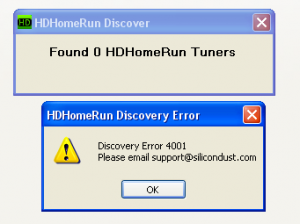
I am trying to get HDHomeRun to work with Tivo remote. Kinda works but I’m getting double actions for every one button press.
any thoughts?
thanks.
Make sure that you have done a full “reset” on your tivo remote to clear out any TV or Amplifier settings on it.
I am using the lircd.conf TIVO configuration file by Joel Ebel created on: Mon Oct 6 18:29:46 2003
With a TIVO 2 remote.
In my /etc/mythtv directory, I have an lircrc file, and all of my buttons have the “repeat = 4” directive, which may help you.
Jay