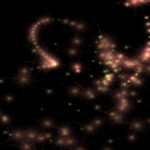
I recently checked out all of the music player visualizations for the MythMusic module (part of MythTV). They vary widely in CPU usage and visual appearance. I wanted the CPU to be at least 50% free to work on transcoding or commercial flagging in the background while music was playing, so I avoided the especially fancy ones. I also found that the ones that used OpenGL used small amounts of the CPU (as they offloaded much of the processing to the GPU).
Selected visualizations (good effects, but minimal CPU usage):
- blank (83% idle, not much happening on-screen ) – This is the ultimate “low power” visualization, against which all others are measured. The fact that it takes my computer 17% of it’s CPU time to play ogg vorbis files should indicate why I’m somewhat CPU conscious.
- Album Art (70% idle)
- Squares (75% idle, simple but classy)
- lv_gltest ( 40-60% idle, 3d histogram)
- Gears (60% idle, simple)
- lv_flower (50% idle, very nice!)
- madspin (30-50% idle, fast and sparkly)
Here is a list of visualizations that might be worth the extra CPU hit based upon their cool visual effects:
- BumpScope (20% idle – roving spotlight on embossed scope)
- Goom (20% idle, space tunnel effect)
- oinksie (0% idle, kind of cool)
- infinite (0% idle, but looks good!)
- corrona (0% idle, falling/flowing effects)
- jess (0%, but very very cool!)
- jakdaw (0% idle, psychedelic flowing water effect)
I suggest avoiding the following visualizations, as they use too much CPU for what they produce:
- monoscope (40% idle, one red line)
- SterioScope (30% idle, two red lines)
- lv_scope (20% idle, white scope on black background)
- nastyfft (20% idle, bars, almost 3d look scope) – Use lv_gltest if you like this one
- bumpscope ( 0% idle – slightly faster movement than BumpScope, ball rolling left/right) -Use BumpScope (with capital letters) for less CPU usage, and better effects.
The following three visualizations gave me problems:
- analyzer (crashes computer in fullscreen!)
- Synaesthesia (40% idle, but no visible output?)
- Spectrum (80% idle, simple spectrum scope w/ colors, looks weird in fullscreen)