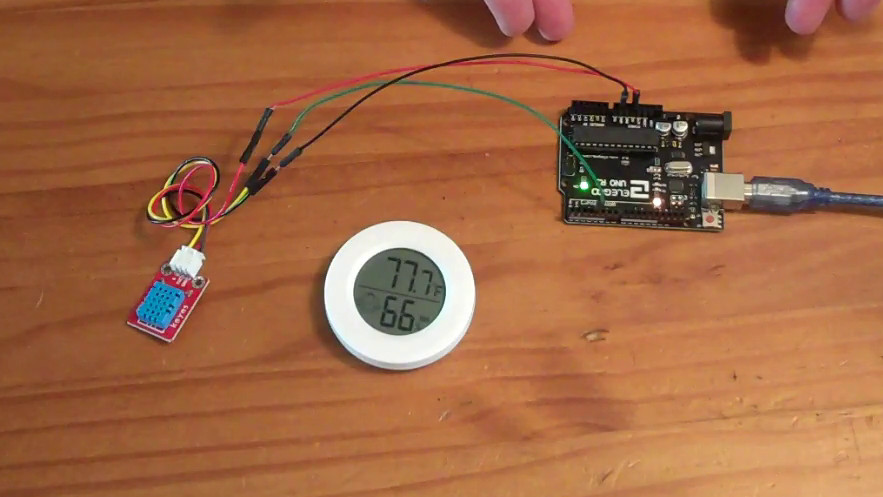
I recently tried out the DIYMalls DHT11 temperature and humidity (DHT11) sensors with an Arduino Uno. With simple 3 wire set up (+5 volts, ground, and data) and the Adafruit DHT library, it was super simple to get readings streaming over the serial monitor.
Example code is as follows:
// Must install Adafruit DHT library and unified sensor library.
// Code below borrows heavily from their example code, but distills it down to the bare minimum.
#include <DHT.h>
// Connect the yellow/Signal/data line to pin 4
// Connect the GND/black line to GND
// Connect the Red/VCC line to 5V
#define DHTPIN 4
#define DHTTYPE DHT11
DHT dht(DHTPIN, DHTTYPE);
void setup()
{
Serial.begin(9600);
Serial.println("DHT11 test!");
dht.begin();
}
void loop()
{
// Reading temperature or humidity takes about 250 milliseconds!
// Sensor readings may also be up to 2 seconds 'old' (its a very slow sensor)
float h = dht.readHumidity();
// Read temperature as Fahrenheit (isFahrenheit = true)
float f = dht.readTemperature(true);
Serial.print(F("Humidity: "));
Serial.print(h);
Serial.print(F("% Temperature: "));
Serial.print(f);
Serial.println();
delay(2000);
}