This is my new J1772 EVSE, a JuiceBox Pro 40 (Amp) unit. Georgia Power is offering a $250 rebate for installing a Level 2 EVSE with dedicated circuit this year. I already had the dedicated NEMA 14-50 (50 Amp) circuit previously installed for electric truck charging, and since the JuiceBox plugs into a NEMA 14-50 outlet, installation was as simple as anchoring it to the brick wall of the garage (with concrete screws) and plugging it in.
I especially like the small plastic cable and “gun end” management system which is screwed to the wall above the JuiceBox.
It has a shelf to wrap cables over, and a plastic “fake” J1772 inlet that the “gun” end of the cable latches into when not in use. It was included with the JuiceBox, or you can purchase it standalone $25 at the Electric Motor Werks website to use with other EVSE’s.
I paid an extra $100 for the “Pro” model that comes with Wifi, Android smartphone app, and web interface. (Update: Now the difference between the Pro and regular unit is only $50.) As I have a dedicated sub-meter for this circuit, the extra monitoring/feedback info may not be necessary, but I have already determined that either the JuiceBox under-reports the amount of power it uses, or my bought used on E-bay analog meter over-reports the amount of power flowing through it.
The web interface used to be very bare bones, but provided a perfectly serviceable basic info such as how much power each charging session used, when they started and stopped (and total time) as well as a graph of the rate of charge over time.
Update: The new “dashboard” web interface is much nicer looking, easier to navigate, and has nice graphs that you can zoom into. My only complaint is that the current charging session is not added to the “history” until the J1772 is unplugged. So you can’t see a graph of the current charging session until it finishes. Here is a screenshot of one of their charging graphs showing the power draw history over time.
The Android app is very slick looking, and shows the basic status info such as how many amps you are drawing, and allows you to limit the current to a smaller amount, and set up scheduled charging (for people on Time Of Use tariffs). The android app looked like it made a direct connection to my JuiceBox over the local network, but when I’m away from my home it is still able to connect to the JuiceBox via cellular networks. However, it does not yet have an iOS app (they claim to be working on one) and the Android App does not show the nice graph about charging rate over time that the website does (a feature I would appreciate on my phone).
I only have one JuiceBox on a 50 amp circuit, so I have not had to set up or tested the power-sharing feature, where you can have multiple juiceboxes on a single circuit and they will coordinate to never go over the total circuit rating even if more than one of them are being used at the same time.
Testing
An acquaintance charged his Nissan Leaf with the upgraded 6.6 kW charger package at a peak of 27 amps (240 volts * 27 amps = 6480 watts) for two hours and the JuiceBox reported 9.45 kWh while my sub-meter reported closer to 10.5 kWh. At least the two numbers are in the same order of magnitude. Back when I had only one gauge I always knew how much power I used, now that I have two gauges, I’ll never know for sure.
I am in the process of adding a SAE J1772 inlet and a charger that supports it to my S-10 conversion electric truck. This upgraded charger also offers a charging summary report, so that gave me a third “meter” to compare to the JuiceBox and analog sub-meter. The EVCC on my S-10 reports electricity usage about halfway between the JuiceBox and my analog sub-meter, so I’m willing to believe that my sub-meter over-estimates the electricity usage slightly, (and my JuiceBox may underestimate it slightly).
Caveat
Currently the JuiceBox is built to comply with various EU and US regulations, and is “designed to pass UL certification” but has not yet been UL certified. (Their website states that they are currently undergoing the 1-2 month long UL certification process.) If you trust the manufacturer this is fine, but having an independent 3rd party UL laboratory put their mark of approval on the device would make it eligible for some rebates that require UL certification.
Recommendation
So far I’ve been very impressed with the JuiceBox Pro 40 Amp EVSE, and think it is a very good value at $599. After I purchased it, they lowered the price to $549, and it’s an even better deal at that price point! However, very few current vehicles will be able to use the full 40 amps of power it can provide. Even my S10 truck conversion will only be able to use 17 amps at 240 volts (30 amps into my 128 volt battery).
The JuceBox 40 (non-pro) is currently on sale for $499, so if you don’t feel you need the remote network reporting features of the Pro unit, you can save $50-100.
The JuiceBox 30 (non-pro) is only $488, so you may as well pay the extra $11 for the extra 10 amps of charging power.
Six months later
I’ve had the Juicebox installed for six months now (but didn’t really start using it daily until three months ago). So far I’ve only had one hiccup (with the wifi/Pro/dashboard features) to report. After being plugged in for several months, I started to get emailed reports that my JuiceBox was going “offline” multiple times per day. [If it loses network connection to the servers that run the dashboard they can be configured to email you…] Sometimes my home network might be to blame, but the number of occurrences had really ramped up. Then one day it went offline, and never came back. Charging with the unit still worked just fine, but it wasn’t reporting back to the servers. In the past it had always re-connected on it’s own, but not this time. After a day of waiting, I unplugged it and connected it back up to power and logged into it’s default wifi management interface. It had somehow spontaneously lost my network settings, so I re-added my network SSID/password and it has been working well since then. (It also stopped going offline all the time, so perhaps it just needed to be reset…)
Seven months later
I’ve had some more problems with the JuiceBox. The wifi module would keep going offline (which is annoying, but not a terribly big problem for me, as I also have the analog sub-meter to keep track of how much electricity it uses.) But, sometimes when the unit would go offline, it would ALSO stop charging in the middle of a charging session. (Meaning that I would wake up without the truck being fully recharged.) According to Juicebox technical support, the logs showed a lot of GFI trips (which is certainly possible), but they sent me a JuiceFixr to re-program the firmware of the JuiceBox with an updated version that is supposed to make it less sensitive to GFI trips. They have a nice online video that shows the firmware upgrade process here: https://youtu.be/NSJc5px2TQU It involves unscrewing the cover and plugging into a header on the board. My only complaint with the process is that when you dig the orange paint out of the top two screws it stripped out the phillips head, making it hard to unscrew the screws. I asked them to ship me two new screws to replace the stripped out ones. (They give you a new “warantee void if broken” sticker to re-seal the unit after the firmware upgrade procedure.) I’ll report back in another month or two if the firmware upgrade fixes all of the GFI / offline problems I’ve been having.
Here are a few photos I took of the inside of the unit while I was upgrading it.
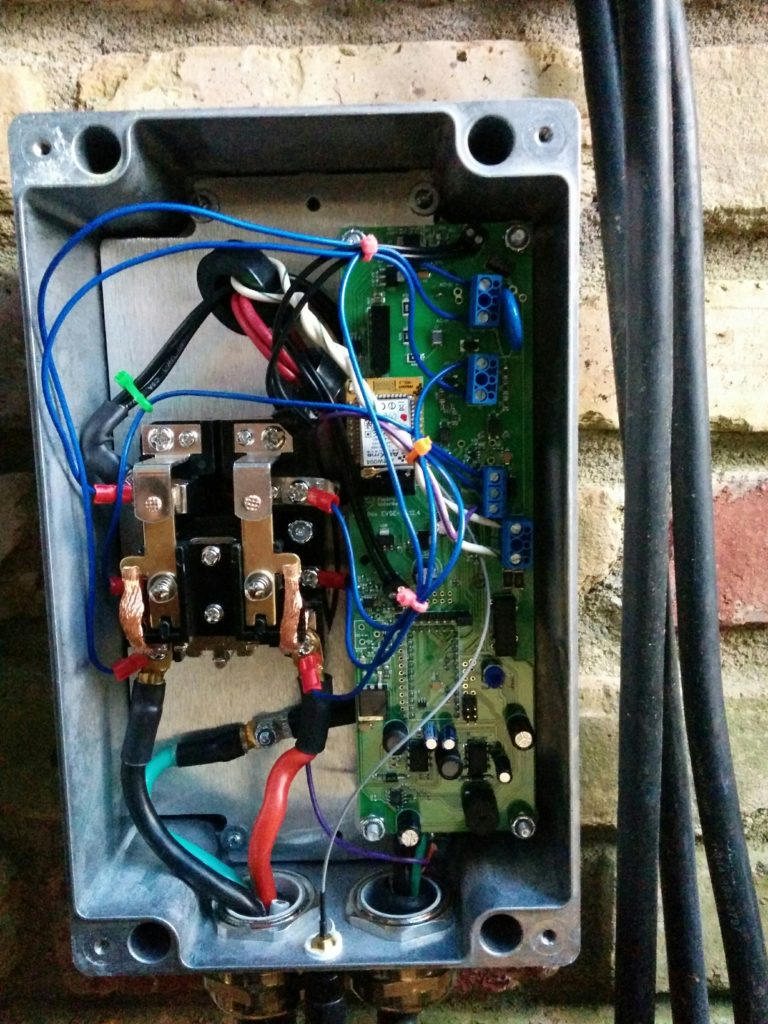
And here are some pictures of the orange paint screws vs regular screws (post removal)…
Last update: The firmware update did not fix the GFI trip events, so Electric Motor Werks shipped me a replacement unit. The replacement unit had a slightly updated version number (v8.14.07, built in September 2015 vs the original v8.12). The only visible difference on the outside is that the J1772 “gun” was a different brand, and the power cable was shorter but MUCH thicker (8 GA wire for the power).
You can read about the new unit on its own post located here.
GFI Cause:
I have identified the root cause of the GFI trips which was caused by my ThunderStruck Motors dual chargers overheating. Apparently when they get up to 75 C they shut down (which causes a GFI event). (I still don’t think that the “Smarts” inside the JuiceBox should go “Offline” due to the GFI event, but at least I now know what the cause of the GFI events are.)

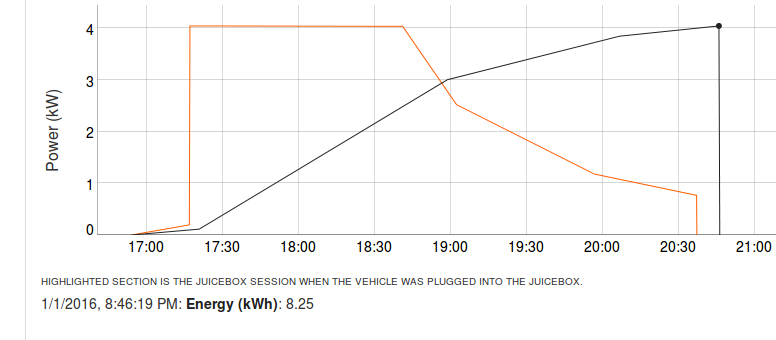
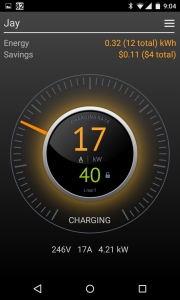
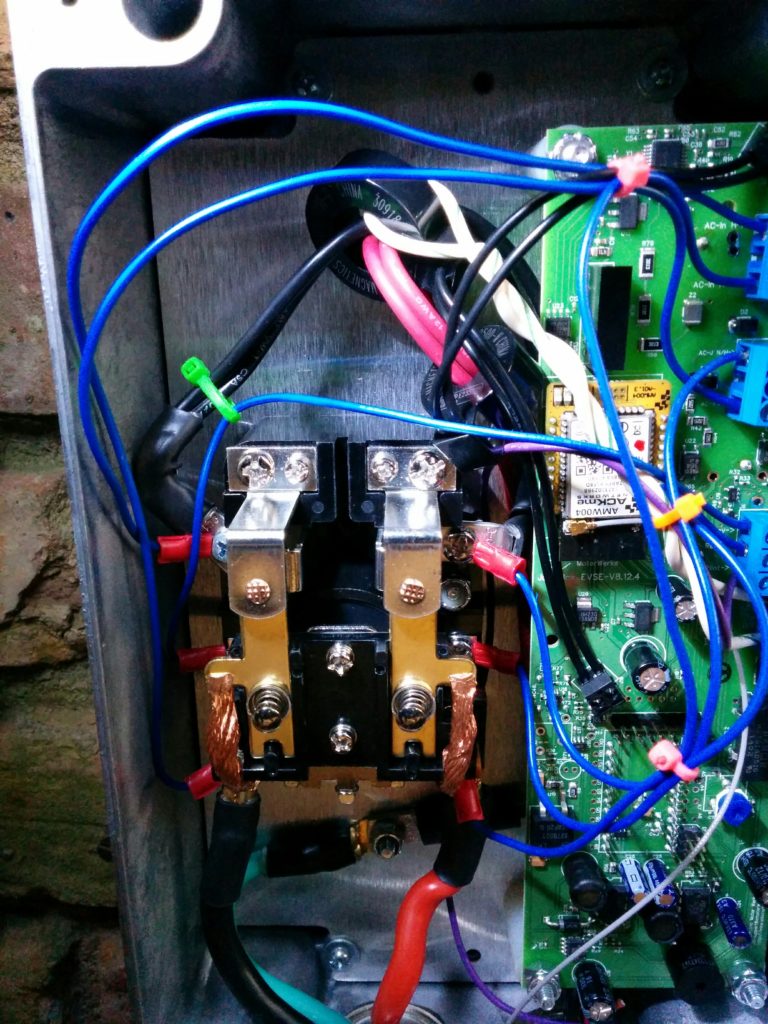




Thanks for the review. How is the ease of use of the smartphone app? Does it take an excessive amount of taps to view status or control charge rate? I’ve heard you can see the JuiceBox Pro to stop charging at a certain SOC (charge level), but that you have to input the starting SOC when you plug in each time. How cumbersome or quick is that? If it’s quick and easy, then the JuiceBox Pro might be on order shortly..
One more question — you mentioned that it seems like your phone app could connect to the JuiceBox over the local network — have you tested using your JuiceBox with the internet connection down? If EMotorWerks’ went out of business and their server went down, would you still be able to control rate of charge, start/stop, Time of Use schedules, etc, at least locally?
Thanks!
The application is very minimal. The main screen shows you the current charging rate. You can click on it and drag a pointer to apply a current limit.
I didn’t see a feature that allows you to stop charging at a particular state of charge. (The EVSE doesn’t know what the SOC of your car is.) It does support Time of Usage scheduling, so you can set up a start and ending charge rate (independently for weekdays and weekend days). If you know how long it would take your car to get to a specific SOC, you could schedule it to stop at that time.
I have not (yet) tested the juicebox < --> app local network connectivity with the Internet removed. (I suspect the App may just stop working if their servers go down…but the juicebox would still charge.)
Pingback: JuiceBox EVSE Pro 40 – Second Unit | Jay's Technical Talk
Have you ever tried putting a better antenna in? Also, do you have any thoughts about the newest Juicebox and their antenna? I want better reception, but Enel X says there is no antenna connection inside, but if it’s similar to this, it has to have one.
The model I have is older than the current one, so it is possible that they have moved to an on-board / chip antenna (especially in the newest plastic case boxes which don’t need an external antenna). You can always solder a wire to the end of the internal antenna/chip antenna and then spool it outside of the box. With a long enough wire, you will get better reception. However, doing so may violate various FCC rules about the allowed power output of the radio module. [They are licensed for use at specific power levels, measured with the “stock” antenna.] As long as it doesn’t interfere with anyone else’s equipment, you are unlikely to run into trouble for this, but it is something to be aware of when trying to add a larger/improved antenna.