I use Kodak Easy Share Gallery (formerly Ofoto.com, before Kodak realized they needed an online photo printing service to complete their digital transformation) to produce prints of any photos I want to display. [It’s cheaper and easier than buying and feeding a high-quality photo printer, and although it takes a few days to receive the prints, I generally don’t need instant physical copies, especially as you can tell it to send parts of an order to another address.]
One thing you have to keep in mind about the prints from the Easy Share Gallery is that they are all automatically re-touched by a computer running the “Kodak Perfect Touch” algorithm. This process tries to remove red-eye, saturates color, and does a brightness level correction. All in all, it generally improves most consumer snapshots. However, if you are printing an already perfect photo (either taken by luck, or already re-touched by an expert) the KPT system will noticeably over saturate colors.
When you are previewing prints [“preview this print” from the left menu] you will find a “Kodak Perfect Touch” checkbox that you can turn on or off to preview how the algorithm will modify your photos. If you click the “add to cart” button after turning off the KPT technology that print will be saved to your cart with KPT turned off. (You can verify or adjust settings for images in your cart by using the “adjust trim” option, which also shows the KPT checkbox.)
To turn off Kodak Perfect Touch for all your prints, go into “My Account” and then “Advanced Print Options”.

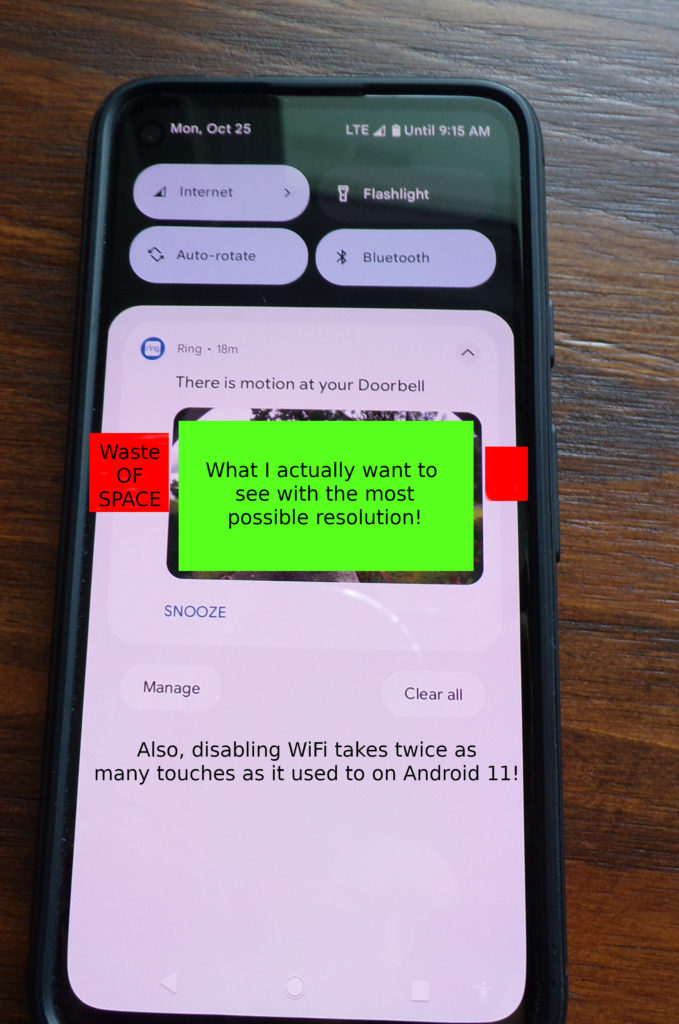

Great tips. I have used Kodak twice and liked their images and quality. I was not familiar with the re-touch and will have to give it a try. I did however use Snapfish and PhotoWorks and was impressed with the quality. Great info, thanks.