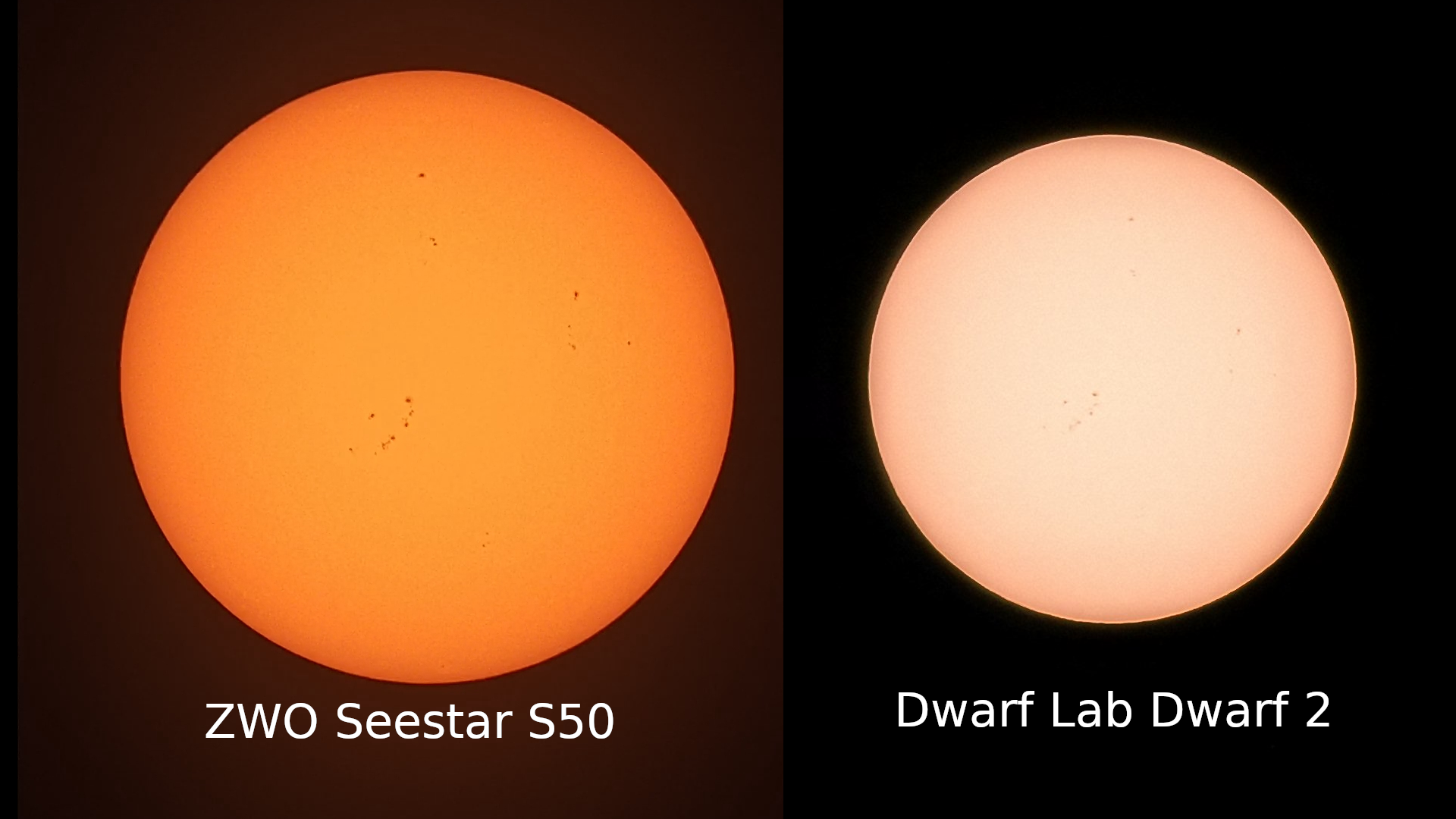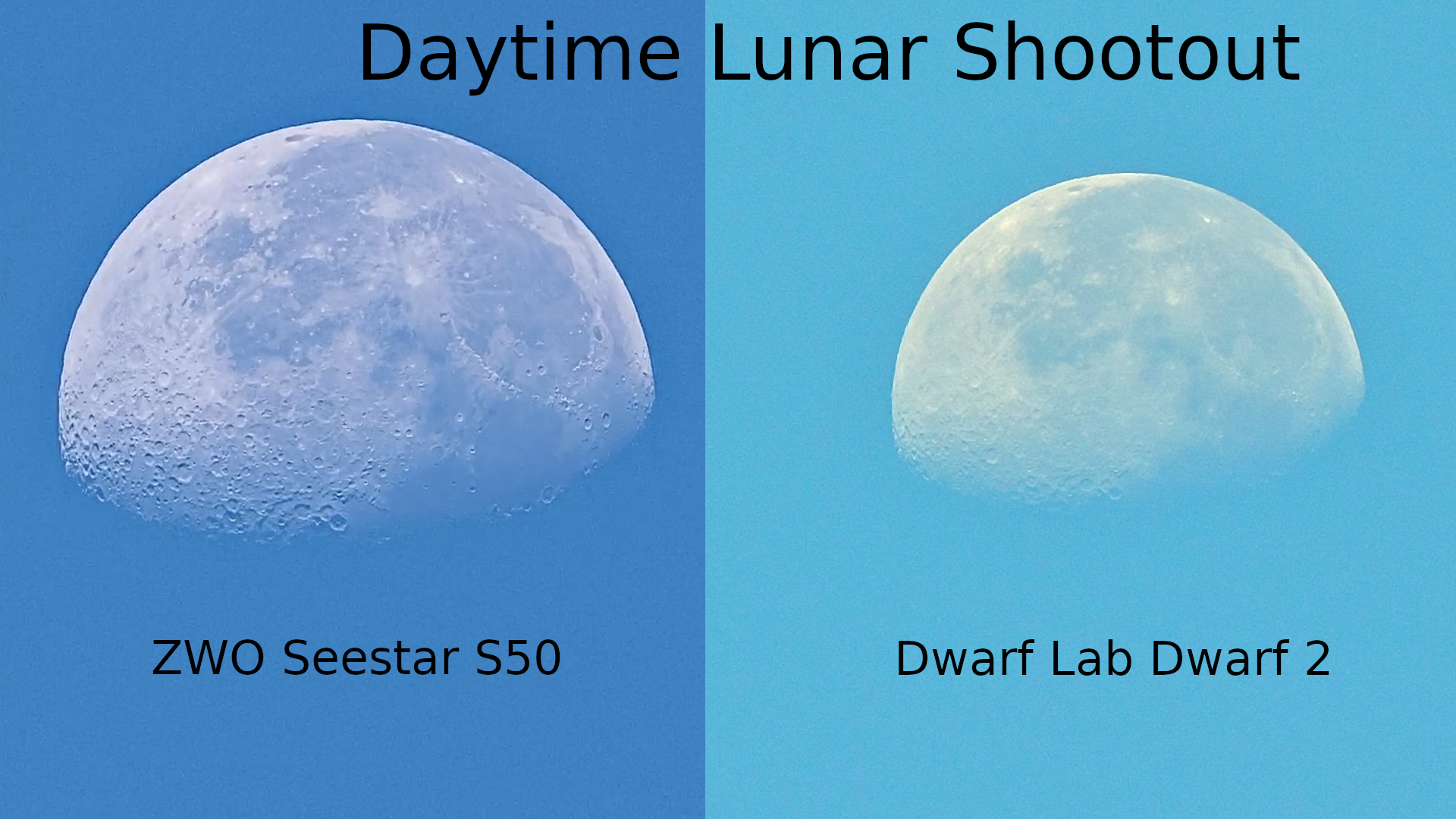It appears that the USB-C PD chip in the Dwarf is incorrectly programmed to allow power to flow OUT of the dwarf via bi-directional charging. I confirmed this with a USB power meter. This only happens with USB-C PD powerbanks that have “in and out” ports, which can be used to either charge a device OR charge the powerbank, depending upon if the other end is a source or sync of power.
It appears that when turned on, the Dwarf2 advertises the ability to export power, and does so. Workaround: If you plug the powerbank into the Dwarf when it is turned off, the power flows in the correct direction (from the powerbank TO the Dwarf). Even after you turn the dwarf on, this direction remains correct, so it appears to be necessary to plug in the dwarf before you turn it on. I’ve seen this behavior before testing the Beta firmware and App, but I confirmed it most recently with firmware version 2.0.03 and App 2.0.0 B665.