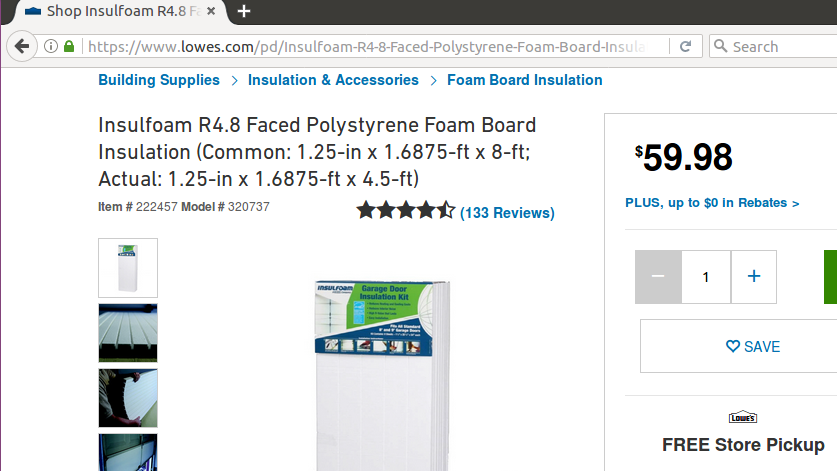In April of 2017 I purchased an Ego 21″ Self-propelled electric lawnmower (Model LM2100SP), and I have been somewhat happy with it despite two failures of the self propel drive unit that were both repaired/replaced under warranty.

I still believe that an EGO mower is the best option if you are going to be buying a cordless electric mower, but there are a lot of caveats you should know about if you are trying to decide between it and a traditional gas model.
Performance and “Range”:
The Ego has comparable performance (cutting power) to a gas mower (and an impressive ability to automatically ramp up the torque if needed), but it can’t compete on range with the energy density of gasoline. My mower came with the largest 7.5 Amp Hour (AH) battery, and I need to re-charge it once (winter) or twice (summer) to mow my 3/5 acre yard in two or three sections. I can usually mow for between 30-60 minutes at a charge depending upon conditions (cutting thick wet grass with a dull blade takes a lot more energy than cutting thin dry grass with a sharp blade).

As an example, I was able to mow this section of my lawn (from the foreground to just past the pine tree to the right of center) on a single charge (until the status light on the mower turned from green to red, leaving just enough power in the battery to use it in the leafblower to clean off the lawnmower and a short sidewalk). The section was 66′ long by 130′ wide, (8,500 sq ft, or just under 1/5 – 0.195 acres ). This was grass that needed mowing (mowed last about 9 days ago) but wasn’t quite overgrown yet. Time wise, this took me around 45 minutes running with the self propel set to maximum speed. As another data point, in the middle of summer, mowing thick overgrown grass, I was able to mow a 5,200 sq ft section ( 130′ x 40′) on a single charge of a new 7.5 AH battery.
With a gas mower you could mow my entire lawn with thick wet grass and a very dull blade and only notice that you needed to re-fill the gas can slightly more frequently. With an electric mower, you learn to keep your blade sharp, and to never mow wet grass (which is good for the lawnmower and your lawn) because it makes a significant difference in your mowers “range”.
My lawn is large, and most homeowners would probably buy a riding mower with a wide deck to mow it, so I don’t mind getting a break between each section. [Electric riding mowers were prohibitively expensive when I purchased my walk-behind Ego.] Recharging the battery takes an hour with the included fast charger, so I can mow one section, recharge while taking a lunch break and then knock out a second section. Usually though, I just mow 1/3 of it each day, so the battery charging speed doesn’t really matter. If you wanted to be able to mow almost continuously, you should buy two batteries so that one can be charging while you are using the other.
Cost:
The mower will cost more up-front than a comparable gas mower, due to the cost of the rechargeable battery (The battery and charger is warranted for 3 years, while the mower itself has a 5 year warranty). If the battery lasts a full 5 years, your total cost of ownership will probably be very similar to a gas mower + fuel and maintenance. However, if you were to purchase a used gas mower, you can save a significant amount of money. Purchasing a used electric mower was not yet a viable option for my lawn, as most used electric mowers on the market still make use of lead acid batteries and do not have the comparable performance to the Ego’s 56 volt lithium battery pack. If you have a very small yard (1/10th acre or less), an older used electric mower may still work for you.
Benefits of electrification
Once you accept that the energy density of a LiIon battery is significantly lower than gas, there are many benefits to an electric mower. First, it costs me about 5 cents to fully charge the battery (15 cents to mow my entire lawn), and I never have to travel to a gas station to purchase fuel. I will have to purchase a new battery at some point in the future. Currently, it is unclear exactly how quickly the battery will degrade over time. I have detected no degradation after the first four months. It is warranted for 3 years, and I hope it will actually last 5-10 years before I need a new one, but only time will tell. New batteries are expensive, but if technology improves and costs reduce over the next five years, I may just buy an electric riding mower once my Ego walk behind is 5 years old and the warranty expires.

Because the mower has no gas or oil, you can turn it to change the blade or fold the handle and stand it upright for storage without worrying about leaks or damage. This is a prime space saving benefit that I feel is one of the main benefits.
Because the motor is electric, starting and stopping the mower is as easy as pushing the start button and pulling the bail bar in. No more pull starts, or dealing with a dead starter battery on an electric start model.
The mower is MUCH quieter than most gas mowers. Although it makes noise, it is much less disruptive than even a four stroke engine with a good muffler. And of course, you never have to walk through fumes or smoke from an internal combustion engine.
It also comes with headlights. This may sound like a gimmicky feature, but since the electric motor is so quiet, you can mow later in the evening without worrying about annoying your neighbors. Because the headlights are down low shining across your lawn, they do a very good job of highlighting the mowed/not-yet mowed division, making it even easier to overlap your tracks slightly than in the daytime.
Common Gripes
Reading the Ego community forums (after purchasing the mower) I found several common complaints. First, it can leave tufts of uncut grass near the edge of the mower, which can mostly be rectified by overlapping your passes a bit extra. So instead of a 21″ deck, you are really getting the performance of a 19-20″ deck. This may be related to the second common complaint, a lack of suction. Some people complain that it doesn’t always lift leaves or grass upwards enough to cut/mulch. Many of these complaints are from people who bag their clippings and want absolutely everything off of the lawn when they are finished. I use it almost exclusively in the mulching configuration, and am happy with it’s mulching performance. Ego does sell a “high-lift” blade that has more “uplift” specifically designed for bagging operation, which does improve the suction, but at the expense of extra energy usage (shorter runtime). I have the high lift blade and can confirm it does a good job increasing “pickup” when bagging, but I was happy enough with the mulching performance with the standard blade that I don’t use the high-lift blade and bag frequently.
Hardware failures
The third, and most concerning complaint I see on the community forums is failures of the hardware, combined with difficulty contacting customer support and a poor dealer network for repairs (of the mower). I have seen many posts by people who have had motor failures, battery failures, and charger failures. Without knowing how many units have been sold overall, I can’t estimate a failure rate, but they are happening often enough to show up in the community forums as a seriously sour note. [It doesn’t help that EGO, and their system of Home Depot authorized repair centers some issues, keep reading.]
Repair Difficulties
To be clear, EGO stands behind their products and will replace batteries and chargers if they fail by sending out a new unit. However, their call center is very busy, and hold times of over an hour are reported frequently (and bitterly). The best advice seems to be to call early in the morning to reach a real person, and to never expect them to return a voice-mail. I have talked with two different customer support representatives (to register my mower, and to initiate a warranty repair on the self propel motor) and they were always very helpful (once you got through to them.)
If your battery or charger goes out under warranty, they will ship you a new one relatively quickly. However, if a piece of equipment needs repair, instead of outright replacement, you must take it to an authorized repair center. For most people, this will be the closest Home Depot that has a tool rental / repair center. [If you are lucky enough to have a local lawnmower dealer that is an authorized repair site for Ego anywhere near you, DRIVE YOUR MOWER TO THEM INSTEAD.] Unfortunately, the time to repair a piece of equipment at the home depot repair center is 3-4 weeks if they can do the repair in the store, and 6-10 weeks if they have to ship it to the repair depot in Atlanta. Think about that, two months without your lawn mower! (You can read about my repair experience at this other post…)
Update: The self propel unit failed on my mower a second time after 9 more months of ownership, but I was much happier with how Ego handled the failure, as they shipped me a replacement mower so that I was quickly back in business. You can read about the 2nd failure and replacement at this post.
2nd update: The self propel unit stopped working on my replacement mower after about 11 more months of ownership, and Ego again offered to ship me a replacement mower so that I’ll be back to mowing in only 10-15 days. However, when I went back out to push-mow the rest of my lawn, the self propel unit was again working (I assume it was some type of self resetting thermal fuse or circuit breaker) and the self propel unit was working again! (So I had to call Ego back and cancel the replacement shipment.)
So far I’m happy with Ego’s 5 year tool warranty (they only offer 3 years on the batteries/chargers), but there are some very important restrictions you must know about.
Important Warranty Restrictions
This isn’t a craftsman hand tool where you can buy a broken one at a garage sale and get it replaced. For warranty service, you need to be the original owner, have proof of purchase (if you have not already registered the product), and you MUST have bought the product new, from an Ego certified dealer (Mostly Home Depot, although they do sell on Amazon as well as through some local lawnmower shops.) Note that if you buy an EGO product on Amazon, you MUST make sure that it is “Sold by and shipped from Amazon” to be covered by Ego’s warranty. Many other sellers will sell via the Amazon Marketplace, but they are not Ego authorized dealers, only products purchased directly from Amazon itself are covered by the warranty.



 https://daisy9979.files.wordpress.com/2015/12/84b494d8-c81a-4445-b6a2-0fdc697cfdd7.gif
https://daisy9979.files.wordpress.com/2015/12/84b494d8-c81a-4445-b6a2-0fdc697cfdd7.gif
 http://www.lovethispic.com/uploaded_images/317644-Dancing-Christmas-Minions.gif
http://www.lovethispic.com/uploaded_images/317644-Dancing-Christmas-Minions.gif