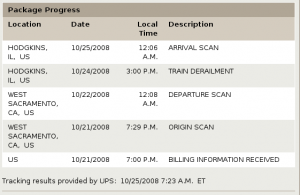I am building a poor man’s Computer Controlled Router (Milling Machine). My first step will be to bootstrap the ability to mill needed components. Before I can make my own linear bearings, I am using cheap linear rails from the AS-IS (Surplus, Scratch & Dent) room of IKEA. Specifically, drawer rails make relatively good linear bearings. (Well, relatively good compared to what I could make myself without a mill.)
Continue reading
UPS Exception Notification: TRAIN DERAILMENT
I like UPS/FedEx tracking. It’s nice to know when a shipment is going to arrive. Every so often I get an exception notification that delays a package by a day because someone put it on the wrong UPS truck, or it got dropped behind something and didn’t leave a sorting facility until the next day. The exceptions usually bump the scheduled delivery forward by a day and life goes on.
Yesterday I got an Exception notice from UPS that was slightly more ominous. The “Exception Reason: TRAIN DERAILMENT” line made me sit up and take notice, and the fact that the “Scheduled Delivery” entry was completely missing made me worry a bit about the fate of my shipment.
Luckily, it appears that UPS was able to quickly recover, as today my scheduled delivery date is back and my tracking data is as follows:
What to do when the Kodak Perfect Touch, isn’t.
I use Kodak Easy Share Gallery (formerly Ofoto.com, before Kodak realized they needed an online photo printing service to complete their digital transformation) to produce prints of any photos I want to display. [It’s cheaper and easier than buying and feeding a high-quality photo printer, and although it takes a few days to receive the prints, I generally don’t need instant physical copies, especially as you can tell it to send parts of an order to another address.]
One thing you have to keep in mind about the prints from the Easy Share Gallery is that they are all automatically re-touched by a computer running the “Kodak Perfect Touch” algorithm. This process tries to remove red-eye, saturates color, and does a brightness level correction. All in all, it generally improves most consumer snapshots. However, if you are printing an already perfect photo (either taken by luck, or already re-touched by an expert) the KPT system will noticeably over saturate colors.
Continue reading
Why silent function keys are a BAD THING!
Recently I spent 40 minutes on the phone dealing with my Aunt’s laptop, which had mysteriously stopped getting on their household WiFi Network. My mother also had a problem with her laptop’s touchpad–it had stopped working, and she could only use the laptop with a USB mouse attached. What did both of these problems have in common?
Continue reading
Passat Clutch Problem – Bleeding the Clutch on a Manual
Friday morning I got into the family car (1998 VW Passat with manual transmission) and, depressing the clutch, started the engine. The car rocked backwards (I normally leave the gearshift in reverse when parked, plus the parking break was on), the engine died, and the clutch petal stayed on the floor (not good!). The clutch petal had lost all resistance, so I couldn’t shift the car. Looking under the hood, I found that a hose leading from the brake fluid reservoir had popped off and sprayed brake fluid around. I connected it back to the reservoir, and started the engine in Neutral, but the clutch didn’t magically start working. (Sigh…I like easy solutions.) Twenty Dollar bike to the rescue!
Silicon Dust replacing HD Homerun power adaptors
Back in January the power adapter failed for my Silicon Dust HD HomeRun (a network HTDV tuning device).
They replaced my power supply and claimed that they were seeing only a 1% failure rate. As late as March 28th they were sticking to the "less than a percent" figure. Eventually on June 3rd they posted an offer to replace all SW20-S050-15 power adapters. Unfortunately for me, they did not send an email to all customers, so I did not find out about this until my power adapter failed (today) and I went to submit a trouble ticket and saw the notice. I guess that "1%" were causing them a lot of problems…
I've been very happy with the HD HomeRun unit itself, but once again, the el-cheapo power adapter is my weakest link and is keeping me from watching TV until the replacement arrives (and since it happend on a Friday, I'm probably without TV until next Wednesday at least).
So, if you have a HD HomeRun with one of the older adapters, head on over to the replacement page and order a replacement before yours dies. (So far the forums haven't listed any fires started by the failing power adapters, just dimples of melted plastic on the side due to the failure, so hopefully they are not dangerous.)
Roomba wiggle behavior, fixed
My iRobot Roomba 4150 started to exhibit a behavior that I hadn't seen before. After starting up, the robot would "wiggle" as it went forward for a few feet, then turn, then move forward a few more feet while wiggling. After a few turns, it would stop and issue a double "uh-oh" sound. After cleaning and removing the vacuum brushes, the behavior was still hapening, so I decided it must be a problem with the sensors or motors on the robot. The robot's wheels would still turn manually, and they would pop up and down into the body as normal. I tried cleaning the clif sensors and that didn't fix the problem. Finally, I blew compressed air into the drive wheel compartment and that fixed the problem. Aparently, the rotary encoders on one of the wheels had gotten jamed up with dirt.
The iRobot website did mention an OSMO update that is supposed to fix this issue, but according to the serial number on my roomba, it had already received the update. I guess removing the debris from the wheel is the better solution.
Laptop Battery Refill update
I refilled the Li-ion cells in my laptop battery about 18 months ago.The battery has worked as expected since then. The only "special" treatment this battery gets is that it travels in my laptop (as opposed to being the extra battery in my backpack) when traveling through TSA security checkpoints. (I figure it's better the have the battery with the fully applied IBM label sticker visible in the backpack, and the battery where I pulled off the label sticker to dissasemble it safely integrated with the laptop.)

Over the last 18 months, the battery capacity has reduced itself to 44% of the original value (This happens with LiIon cells as they age). My last full capacity ACPI reading is now 21060 mWh, and provides 1-2 hours of working time on my IBM X31 Thinkpad. In a few more months it will be time to replace the Li-Ion cells again. Luckly, a friend gave me an IBM T60 extended battery (containing 8 cells) that had failed. When I took it appart, it appeared that 6 of the cells worked fine, and two of the cells were dead (killing the entire battery). TaDa! 6 free replacement cells!
Who watches the watchmen?
A system downtime announcement I received today (slightly anatomized to protect the guilty):
Summary:
On Tuesday, July 1, 2008, at approximately 6:30 PM, the XXXX XXXXXXX server instance, which monitors the availability of XXXX servers and network devices, went offline. This outage was not noticed until Monday, July 7, 2008. After discovering the outage, the server was brought back online and was again monitoring services at 6:00 PM on July 7.
If you have any questions, please contact the XXXX Help Desk (XXXXXXXXXXXX). Thank you.
Motofone F3 (North American version)
I purchased a north American version of the Motofone F3 (Manufactured in Brazil), which operates on the 850/1900 Mhz GSM bands (used almost exclusively in North America) for $34 including S/H from dakmart.com. After plugging my SIM card in the phone it reported that it was on the AT-T network. My original Motofone F3 from India worked only on the 900/1800 bands, and wouldn't work on the AT&T network (or any other North American network).