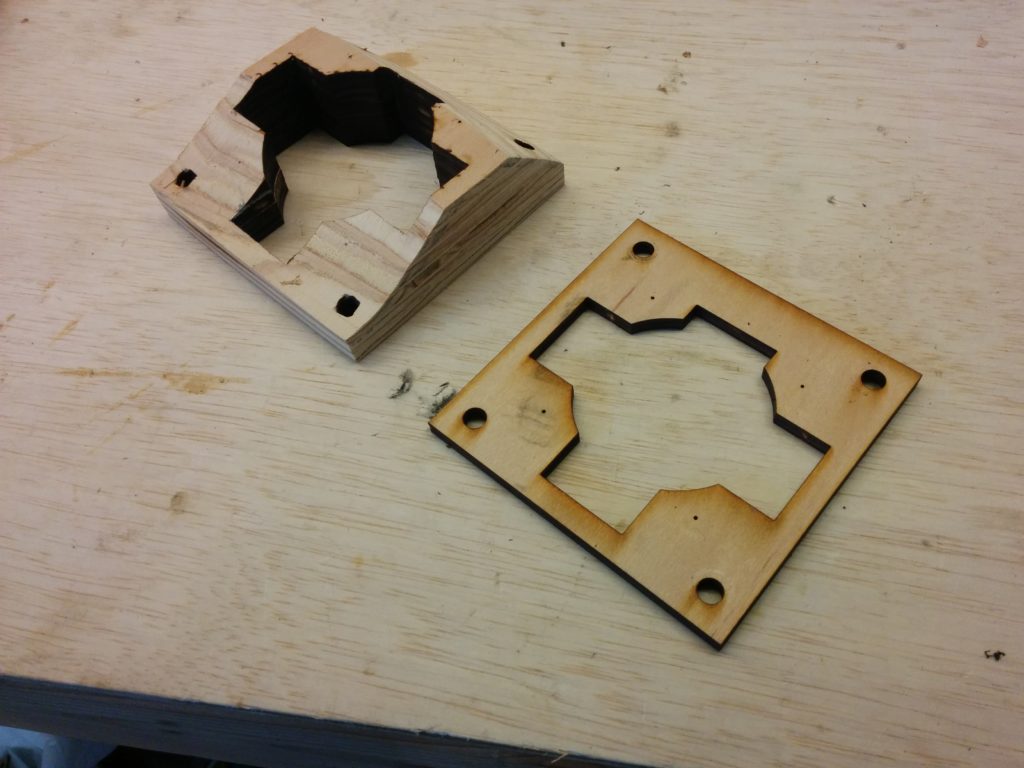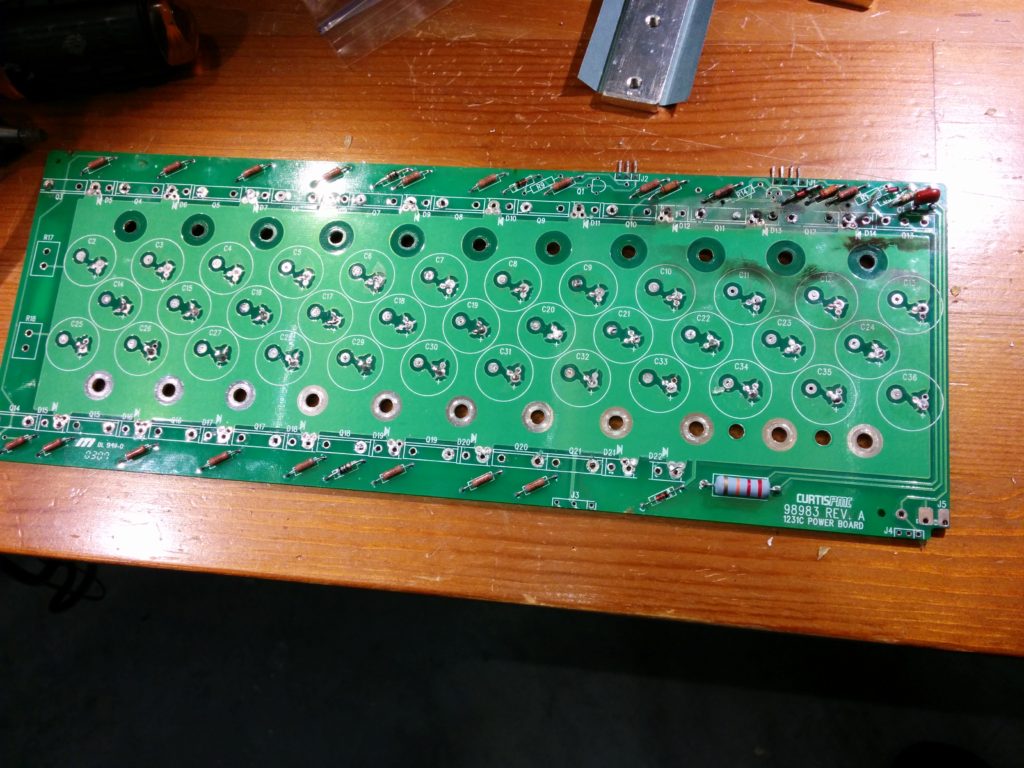Back in January of 2016 I put a set of battery modules harvested from a salvage 2013 Nissan Leaf into my S-10 conversion electric pickup. In march of 2016 I drove the truck for a while to see what its range was. [More than 46 miles, as I got tried of driving. The pack had a capacity of at least 15 kWh at that point in time.]
Today I drove the truck for 35.8 miles before the low cell warning beeper from the BMS started to alert. After I got home [37.4 miles total], the average cell voltage of the pack was 3.75, while my (one) lowest cell was down at 3.3 volts. As it turned out, that cell must have started the trip out at a lower state of charge / voltage from the other cells, as it was still low when charging finished and I had to manually add charge to it individually. [My BMS does a good job of alerting at high/low voltage conditions, but does not do much for balancing the pack.]
According to my JuiceBox, the pack required 14.74 kWh to recharge, which is a good estimate on the battery pack’s current capacity. [This is almost exactly the same amount of power that I used in the trip in 2016, but I didn’t go as far due to different driving conditions. And I also hit the bottom of (at least one cell’s) state of charge.
The 2016 trip averaged 322 watt-hr/mile. This trip consisted of a lot of stop & go city driving as well as a few lengthier stretches of 49 mph arterial streets, and I wasn’t light on the accelerator. My measured watt-hour / mile (from the wall, including charger losses) was: 394 watt-hr/mile
Assuming that the pack has a 15 kWh capacity, this is 63% of the brand new 24 kWh capacity, which means I lost 37 % of the capacity over 7 years. (Some of that was in the original Nissan Leaf, but most of it was in my s-10 conversion.)
I’ll repeat the test after balancing my cells a bit better and see how things go.
Update: I drove the truck until the low cell beeper came on again. I went a total of 38.5 miles, and recharged the pack with 16.69 kWh (16690 watt-hours). The relatively higher 433 watt/hours per mile number is a result of the weather being a lot cooler so I was running the heater in the truck and more 45 mph roads. Balancing the cells got the usable pack capacity (measured from the wall with charging inefficiencies) to 16.69 kWh (which could have theoretically gotten me to 42 miles at 394 watt-hour/mi or 51 miles at 322 watt-hr/mile)
The main take-away is that at 16.5 kWh, I still have access to 68% of the brand new 24 kWh capacity Leaf pack, which isn’t too shabby for a 7 year old battery.