I received a VWRAS2-D12-D9-SIP isolated DC/DC power adapter from Digikey and built an updated voltage gauge module with dual gauges (one for the 12 volt accessory pack, and one for the 120 volt traction pack). The gauges were slightly too large to fit inside the dash, so I built an enclosure out of craft plywood that sticks out flush with the bottom of the radio.
Continue reading
HOWTO: Full Disk encryption on Ubuntu 10.04
How to set up an entirely encrypted disk using Ubuntu 10.04 (LTS):
- Use the Alternative installer (text based) ISO image so that you have access to the LVM and Encrypted Disk options.
- Assuming you want to keep a windows partition or some other pre-existing partitions intact, you will have to manually partition things instead of using the guided partitioner, so select “manual”.
120 Volt Charging Plug
Our “new” electric pickup came with a 240 volt twist-lock connector where the gas cap would be. This is great for plugging into a 240 volt outlet, such as used by an electric range or clothes dryer, but we are primarily charging it with a 120v convenience charger. (So called because 120v outlets are more convenient to find. It actually takes about twice as long to charge using 120v so from a time standpoint it is less convenient.)
I decided to add a second 120 volt plug behind the fuel port door so that I could plug in either voltage cable. Continue reading
Building a PVC Vacuum Reservoir

The electric pickup truck uses a vacuum pump to generate vacuum for the power brakes (and move vents in the HVAC system). It has a pressure switch that turns on the pump when the vacuum drops to under 15 inHg and turns it off once the pump has raised the vacuum to 25 inHg. The current system has a small 3″ by 1.5″ PVC cylinder as the vacuum reservoir. As soon as you press the brake the pump turns back on, and cycles on and off relatively frequently. I wanted a larger vacuum reservoir so that the duty cycle on the pump would be longer (it would stay on longer, but also stay off longer) and so that even when the vacuum drops to 15 inHg I could still operate the brakes several more times while the vacuum pump was working.
Continue reading
A Month Driving the Electric Truck
We have driven our electric S-10 pickup for a month now, putting 187 miles on it and charging it 20 times (averaging around 9 miles per charge). We used around 132 Kwh of electricity to re-charge it (13% of our total household electricity usage for the month) which cost around $13.20 (or 7 cents per mile). The truck is averaging around 700-720 Wh of power per mile driven. If we were paying $3.75 per gallon of gas and getting 20mpg on an equivalent vehicle, the energy price comparable MPG rating of the truck would be 54mpg. The chart above displays the watt/hour per mile calculation for our first 20 charges. As you can see, the numbers jump around depending upon where we drive, what route we take, what speed we drive, etc. We are also in the process of breaking in a new pack of batteries).
Continue reading
Traction Battery Volt Meter
The S-10 electric pickup has an analog voltage gauge in the instrument cluster which is useful to get a general picture of how the battery voltage is changing while you drive, but hard to read with any real accuracy. The previous owner had also wired 12v and 120v wires into the center of the dash in an attempt to set up a digital volt meter on the traction batteries. But the 12v supply burnt out his volt meter, and when I purchased the truck it was dead. I bought a 200 volt LED panel display from a surplus supply house for $12 to replace it. I also added a 1A fuse on the 120v supply line in the engine compartment as a safety feature.
Continue reading
S-10 Electric Pickup

Our new commuter vehicle (and my new toy) is a second-hand electric conversion S-10 pickup. We purchased it from the original converter after he had upgraded to a Ford Ranger EV.
It is powered by 20 six-volt lead acid (PbA) golf cart batteries wired in series, giving a nominal 120 volt system. Sixteen of the batteries are stored in boxes under the tilt-up pickup bed. The remaining four batteries are under the hood, where the radiator would be on an internal combustion engine (ICE) vehicle. It can be charged via either the QuickCharge 120V charger plugged into a standard 15Amp outlet (which takes 13 hours) or the Zivan NG3 high frequency 240V charger (which takes 7 hours and a 240 volt outlet).
Motorola Backflip Android 2.1 upgrade
I have been using my HTC Aria as my primary phone, and using CyanogenMod it runs android 2.2. Instead of leaving it sitting in a box, I decided I wanted to use my backup phone (a Motorola Backflip) as a wifi network camera. However, it runs Android 1.5, which isn’t supported by the Free IP Webcam software. Luckily, Motorola has released an upgrade for the Backflip, if you know where to look. Continue reading
Best AT&T DSL modem for difficult conditons: 2Wire 2701
We recently moved to a new house that is far from the central office, and apparently is served by some very old copper. AT&T’s computer system refused to sell us any DSL plans faster than 1.5 Mb/sec, as the lines wouldn’t support any faster speed.
I have tried using three different DSL modems at this house. In order of age and success:
- Westell WireSpeed (2200) B90 DSL modem – This modem works at the full 1.5 Mb/sec speed, for a few hours. Then it gets slower and slower, until it averages 7KB/sec for downloads. (Uploads remaind at full 0.3 MB/sec speed). Power cycling the DSL modem fixes the issue and restores full speed for 12 hours or so.
- Motorola Netopia DSL modem – This modem occasionally was able to get full download speeds, but typically would max out at 0.3 MB/sec (30 KB/sec) for the download speeds. (Uploads remained at a full 0.3 MB/sec.) Power cycling the modem did not improve things.
- 2Wire 2701hg-B DSL modem with integrated wifi. This modem was able to maintain the full 1.5 MB/sec download speeds. Perhaps because it is the newest of the three modems, and has a better DSL chipset.
It was worth purchasing a new DSL modem for this house. (Although the Netopia and WireSpeed modems have both worked fine in other locations.)
Building an OTA HDTV Antenna
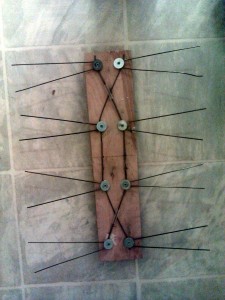
This week I built a TV antenna. Previously, we had been using a commercially purchased Radio Shack antenna with a built in pre-amplifier, but we left it mounted on the (tall, exterior) wall of our previous house. We had planned on purchasing a new antenna to place in our attic when I found plans on the Internet for how to make your own out of coat hangers and scrap wood. (Really, what CAN’T you find plans for on the Internet?) Continue reading




